Your website won’t open. You’re seeing a white screen, or worse, a big red warning message that says that your site is toxic and warns visitors to turn away. If you’re signed up for Google’s Webmaster Tools – and you should be – you’ll get an email telling you that your site is dangerous and must be fixed. Now what? Who’re you going to call?
First Call
How you respond to being hacked depends on how involved you are with the nuts and bolts of your webpage. If you administer your own site, you’ll want to know what went wrong and how to fix it. If you’ve delegated your day-to-day website duties to a web developer or an employee, you’ll want to know what to tell them. If you’re completely hands-off, you’ll probably want to contact your web host.
Here are some suggestions based on what we do here at Prospect Communications.
Frequent visits
First, make a habit of visiting your website every day. Make a schedule and follow it exactly. If there is a problem on your site be sure you’re the first to know. A phone call from a potential customer, or an email from Google is a bad way to find out that your site has problems. Of course you’ll only hear from Google if they know how to find you.
Get Google Webmaster Tools
Want to know how Google robots see your site? Webmaster Tools will tell you how many pages their robots have 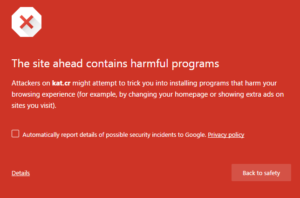 crawled and what they see. If and when they find dangerous files they will throw up the red warning page and send you an email notice. To remove the warning, you must clean your site and resubmit your site map to Google via the Webmaster Tools dashboard.
crawled and what they see. If and when they find dangerous files they will throw up the red warning page and send you an email notice. To remove the warning, you must clean your site and resubmit your site map to Google via the Webmaster Tools dashboard.
Install a security program
Besides making your site more secure, most security plugins can be programmed to contact you when unexpected file changes and malicious login attempts happen on your site. A good security program can detect and repel these attacks as well as letting you know the origin of the attack. Read our post on web security.
Why Me?
Understand that despite all of your precautions, you may still get hacked. Most hacks happen because someone used “admin” as a login, chose an easy-to-guess password, or took no security actions at all. Understand that serious hackers are fully automated and are tuned in to exploit every vulnerability.
Don’t leave yourself unprotected and without a security plan. Call Prospect Communications for a security assessment of your site.
